
Bunnyhop in CS:GO

Bunnyhop is a way of jumping from side to side that makes it possible to speed up your moving in the game. This ability enables fast getting around the map which helps us to occupy the key positions before opponents do it as well as gives you a chance to leave a disadvantageous position with lowered risks of being killed. The method came to us from version 1.6 and it is still relevant: lots of players use it at high levels of the game.
How to activate bunnyhop in CS:GO?
There are two ways of activating bunnyhop, the first one is automatic - while using a console various commands even though you will get banned on official Valve servers for doing it, you can use this feature on your own or users’ servers. The second way of activating bind settings of the mouse is available in competitive modes, and you can easily use it wherever you want.
Console commands of bunnyhop in CS:GO
The article gives you some information about how to set a console. The list of console commands includes:
- sv_autobunnyhopping 1 — bunnyhop is activated if you hold the spacebar
- sv_enablebunnyhopping 1 — activation of bunnyhop
- sv_staminalandcost 0 — for saving stamina
- sv_staminajumpcost 0 — almost the same as the command above (not to waste stamina)
- sv_maxspeed 1000 — regulates the speed of moving around
A bind mouse is done with the help of the following manipulations:
- Start the game and find settings there

- Go to the section keyboard/mouse
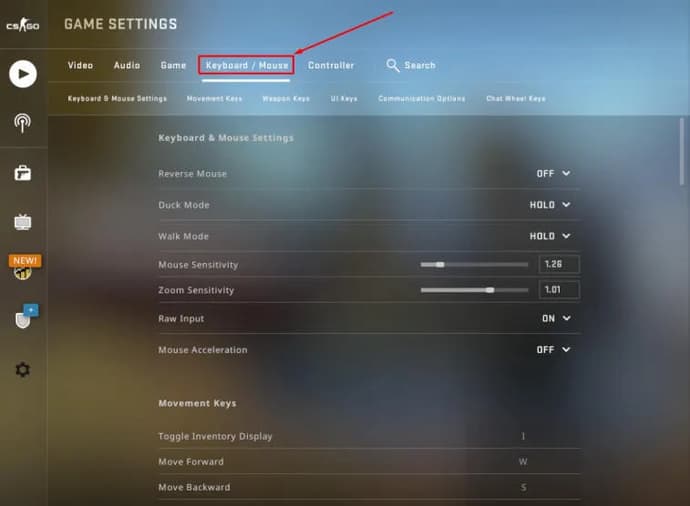
- When the window appears, you should find “jump” and when you click it, you scroll down or up (as you like it) and now when you scroll the wheel, you will jump
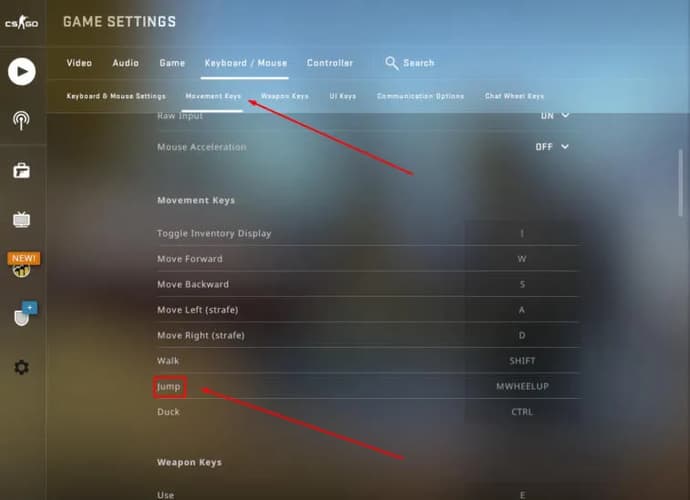
Alternative method of activation:
- Run the game and turn on the console with the button «~»
- There you will have to put in the following commands - bind «mwheelup» +jump» while scrolling the wheel of the mouse a jump will be done, bind «mwheeldown» +jump for a jump while scrolling down.
Maps for training bunnyhop
In the Steam workshop you can find several maps which will help you to master this ability of moving around:
- Bhop_sqee_csgo

- Bhop_Monster_Jam

- Bhop_elements

- Bhop_Horseshit_3
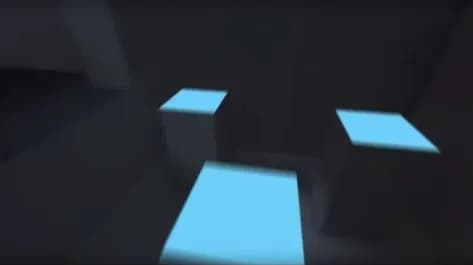
- Bhop_lego2


Maksym arbeitet seit 2017 bei EGamersWorld. Er trat dem Unternehmen während seines ersten Studienjahres bei und arbeitete bis 2022 als Übersetzer. Danach begann Maksym als Redakteur zu arbeiten. Seine Hauptdisziplin ist Dota 2, und im Laufe der Zeit erweiterten sich Maksyms Aufgaben auf CS:GO, CS2 und Valorant. Außerdem veröffentlicht er als Redakteur verschiedene Materialien zu Gaming-Themen.
 Roblox Anime Guardians Codes Februar 2026Entdecken Sie alle funktionierenden Roblox Anime Guardians Codes. Löse sie für kostenlose Mystic Coins, Trait Rerolls, Artefakte und Belohnungen ein.
Roblox Anime Guardians Codes Februar 2026Entdecken Sie alle funktionierenden Roblox Anime Guardians Codes. Löse sie für kostenlose Mystic Coins, Trait Rerolls, Artefakte und Belohnungen ein. Nicht-britische Online-Casinos: Spiele, Formate, und was Spieler erwarten könnenOnline-Casinos, die außerhalb des britischen Glücksspielrahmens operieren, ziehen die Aufmerksamkeit auf sich, da sie sich in ihren Lizenzierungsmodellen, Spielportfolios und Werbeaktionen unterscheiden...
Nicht-britische Online-Casinos: Spiele, Formate, und was Spieler erwarten könnenOnline-Casinos, die außerhalb des britischen Glücksspielrahmens operieren, ziehen die Aufmerksamkeit auf sich, da sie sich in ihren Lizenzierungsmodellen, Spielportfolios und Werbeaktionen unterscheiden... Bitcoin-Casinos und Krypto-Glücksspielplattformen für britische SpielerKrypto-basierte Glücksspielplattformen haben sich zu einem beachtlichen Segment des globalen Online-Casino-Marktes entwickelt.
Bitcoin-Casinos und Krypto-Glücksspielplattformen für britische SpielerKrypto-basierte Glücksspielplattformen haben sich zu einem beachtlichen Segment des globalen Online-Casino-Marktes entwickelt. Beste internationale Online-Casinos für UK-SpielerDie Online-Casino-Branche ist ein stetig wachsender Sektor, der für seine Technologie, seine umfangreiche Spielesammlung und die Höhe der Einnahmen bekannt ist...
Beste internationale Online-Casinos für UK-SpielerDie Online-Casino-Branche ist ein stetig wachsender Sektor, der für seine Technologie, seine umfangreiche Spielesammlung und die Höhe der Einnahmen bekannt ist...





